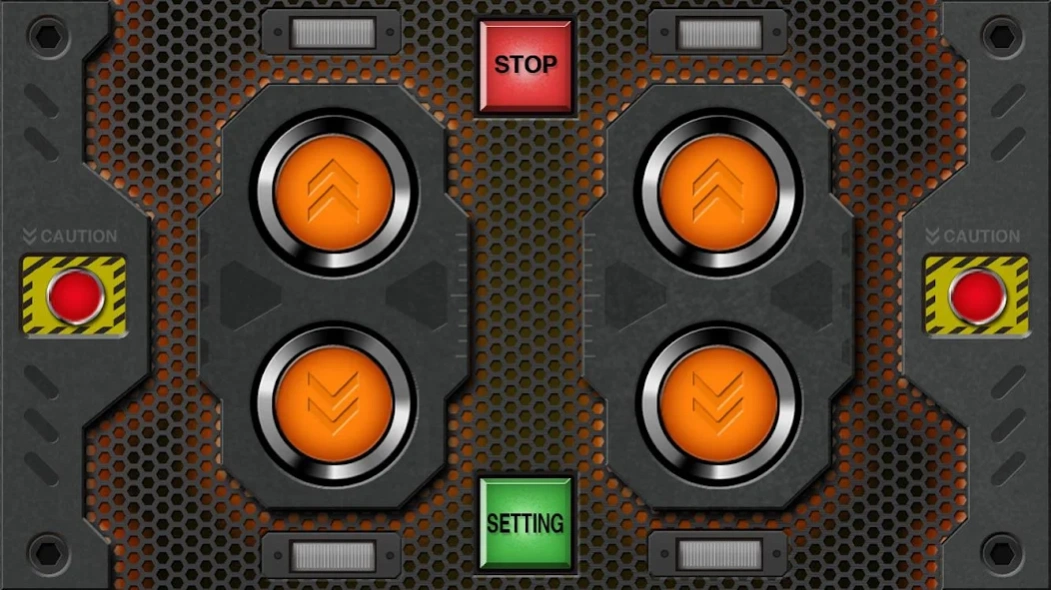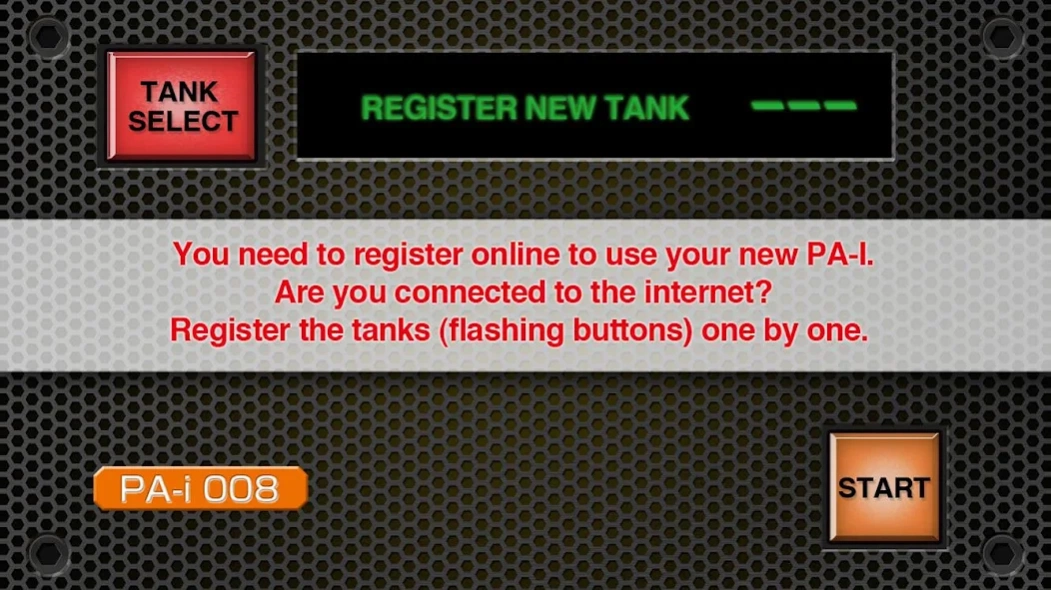POCKET ARMOUR iDRIVER 1.0.1
Free Version
Publisher Description
POCKET ARMOUR iDRIVER - A dedicated application which controls mini AFV using your smartphone.
Using the 4 buttons allows you to not only move forward or reverse but also allows you to pivot turn or counter rotate to any direction you want.
The 2 shooting buttons allows you to enjoy the sound of the tank cannon as well as machine gun.
Also comes with functions which allows you to easily control in one hand or have 8 tanks connected in one time or even to have platoon operation. iDRIVER allows your desktop change to a battle field.
(Connection with your Pocket Armor is firstly done through internet. Once the application is downloaded, please move on to the next step which is to connect the product.)
iDRIVER is NOT made to operate on all Android smart phones. Please make sure to check on the compatible models as well as the OS versions.
OS: Android 4.3 or above with Bluetooth4.0 (Bluetooth smart) installed models.
Compatible models: Please refer to Kyosho FAQ website as follows, http://www.kyosho.com/jpn/support/faq/index.html
Using Non compatible models may cause error when connecting to the tank or problems in controlling.
There are models which may not connect even if your OS is within the required version, so please make sure to also check on the compatible model details at the same time.
About POCKET ARMOUR iDRIVER
POCKET ARMOUR iDRIVER is a free app for Android published in the Recreation list of apps, part of Home & Hobby.
The company that develops POCKET ARMOUR iDRIVER is Kyosho. The latest version released by its developer is 1.0.1.
To install POCKET ARMOUR iDRIVER on your Android device, just click the green Continue To App button above to start the installation process. The app is listed on our website since 2015-11-26 and was downloaded 2 times. We have already checked if the download link is safe, however for your own protection we recommend that you scan the downloaded app with your antivirus. Your antivirus may detect the POCKET ARMOUR iDRIVER as malware as malware if the download link to jp.co.kyosho.idriver.english is broken.
How to install POCKET ARMOUR iDRIVER on your Android device:
- Click on the Continue To App button on our website. This will redirect you to Google Play.
- Once the POCKET ARMOUR iDRIVER is shown in the Google Play listing of your Android device, you can start its download and installation. Tap on the Install button located below the search bar and to the right of the app icon.
- A pop-up window with the permissions required by POCKET ARMOUR iDRIVER will be shown. Click on Accept to continue the process.
- POCKET ARMOUR iDRIVER will be downloaded onto your device, displaying a progress. Once the download completes, the installation will start and you'll get a notification after the installation is finished.